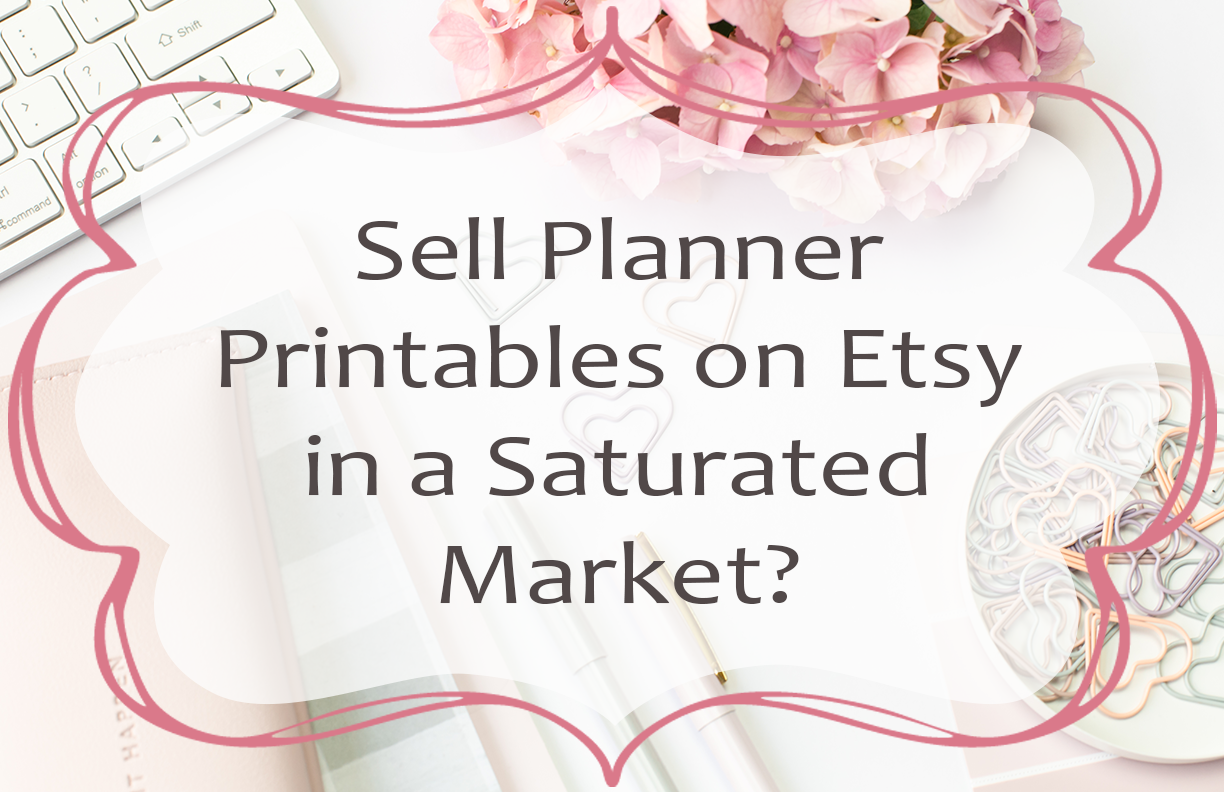Creating an Etsy shop is just the first step in a long
journey. The real work begins once you make your shop live. Running an Etsy
shop takes a lot of hard work and dedication, but the payoff is worth it.
It’s not uncommon to see new Etsy sellers struggle to gain
traction with their audiences. It takes time, patience and persistence to build
a profitable business on Etsy. It is extremely rare for any business to be an overnight success, and even then, a lot of work will have gone into the initial launch to make that happen.
However, by following these simple tips, you can increase
your chances of succeeding over the long term. There are millions of people searching for new and
unique products every day on Etsyso finding buyer is absolutely possible.
And while aspiring sellers might be afraid of all the
competition that currently exists in the marketplace, it's really just an opportunity for you to stand out from the
crowd and create something amazing.
Here are some helpful tips for running a successful Etsy
shop:
Be Unique and Authentic
One of the most important tips for running a successful Etsy
shop is to be true to your brand. You want to be known for offering
high-quality products that are unique and authentic. If you’re using an
overstock product or sourcing factory goods, your products won’t be
authentic, you'll just be another retailer with a lot of competition.
Authenticity is key when building a loyal customer base.
Your customers want to feel connected to your brand. They want to know that
they are supporting a real person behind the products. They want to feel like
they have a direct connection to your brand. If your products are just
more of the same 'ol thing customers can buy anywhere else, what is the
incentive to buy from you - or become a fan follower of your shop?
Additionally, if you try to be everything to everyone, your
brand won’t be anything to anyone. Your unique selling proposition (USP) should
be the core of your brand. By understanding your USP, you can dive deeper into
what makes your brand special.
What is USP really? It's that special ingredient that you
bring to your business that makes you stand out from the crowd. It can be
anything, but it should be the thing you become known for.
Your Etsy shop should tell your customers everything they
need to know about your brand and products with well
written product descriptions, beautiful product photographs and a clear call to
action.
Be Realistic with your Expectations
New Etsy sellers often expect to make a living from their
shops on day one, or day 12, or day 30. Sadly, not everyone will become an overnight
success. This is actually a pretty rare occurrence.
The more usual path to becoming a successful Etsy seller is
to follow a consistent and steady growth pattern. Realistically, you should
expect to see some results anywhere from three to six months. But there are
plenty of Etsy sellers that have been in business for years and still struggle
to make a profit.
There are some common pitfalls new Etsy sellers encounter,
and they can be easily avoided. Spending time to learn the platform as well as
good business practices in general will help you move forward more
successfully. Keep reading and learning every day!
If you don’t have a clear understanding of your target
audience and their needs, you’ll struggle to provide a solution. Remember,
customer buy what they need or want. You need to be able to answer that
question for them and include it in your sales pitch.
If you aren’t willing to commit to consistent promotion and
outreach, you’ll never see the results you expect.
Network, Network, Network
The best way to kick-start your sales initially is to
network with other Etsy sellers. Start by connecting with other sellers on Etsy
through teams or forums. You’ll learn more about the community and find ways to
collaborate with other sellers. It's also a great learning opportunity
since most Etsy sellers are happy to share information.
Find Facebook groups where you have honest conversations
about running an Etsy shop. There are several big and active Facebook groups
where you can grab ideas, get feedback and network with fellow sellers. You can
also join various forums and groups on Instagram, Twitter or Pinterest, but
you'll likely have more productive conversations in Facebook groups.
When joining any group, make sure to follow the rules and
post relevant content that your fellow members will appreciate. There are tons
of groups that are dedicated to Etsy sellers so join as many of them as you can
and become an active member. Participating in these groups is a great way to
learn new tips and tricks.
Grow your Audience Before Launching
If you are starting from scratch and have no audience at all
you really should start building your audience before your Etsy shop even
launches. You can grow your audience in many ways before launching your Etsy
shop and gain traction for sales before your product is even ready.
For example, you can start a blog, create a Facebook group
or video series. A blog is an excellent way to grow your audience before
launching your Etsy shop as not only will you have a place to direct your
potential customers, but you’ll have a place to gain confidence within your
niche. If you have a blog, you can eventually link to your Etsy shop through
your blog posts.
You can also use social media platforms to direct people to
your blog so that once you have an established audience you can easily reach
out to them and ask them to support your Etsy shop.
Promote, Promote, Promote
Once your Etsy shop is live, it’s time to start promoting
it. You can’t expect people to come to your shop and start buying products if
they don’t even know it exists. You really do need to actively promote your
Etsy shop yourself.
A common misconception is that Etsy will bring all the
traffic you need to your store. While this can happen, it really does depend on
your product niche and how well your products are placed in the search results.
Use social media and search engines like Pinterest to
promote your new shop from day one. Create content specific to each platform
and showcase your shop, products or services through regular posts. Each platform
has paid advertising options, but tread carefully here, some knowledge of best
advertising practices are essential for success and each platform has a
different level of ease with their advert programs.
Once your shop is live,, depending on your product, you
could start reaching out to bloggers and influencers in your industry and ask
them to feature your products.
Create a newsletter sign-up form and create an incentive for
new customers to sign up. Use your newsletter to promote your products and
sales to encourage repeat buying.
Another option is to use paid advertising through Etsy to
promote your products. Etsy offers two types of advertising, onsite and offsite
ads. While many new sellers choose to opt out of off-site ads due to the
unpredictability of overall costs, if you budget for this in your pricing it
could be a great way to attract new customers.
Use Quality Photos
The images you use on your Etsy shop and product pages are
critical. People make their purchasing decisions based on images. If your
images are blurry and poorly lit, you won’t see a lot of sales.
You don't need fancy equipment to take professional-looking
product photos. You can achieve great results with just your phone's camera.
The trick is to understand how to set the products up, using the right lighting
and knowing what sorts of photos work best.
There are loads of free tutorials online to help you achieve
this and a lot of very expert advice. Use that to your advantage.
A common mistake new sellers make is to use their own
preferences when it come to styling the photo shoot. Industry best practices
exist for a reason though and tailoring the photos for the benefit of the
customers is always better than allowing your own personal tastes to get
in the way.
Learn Something New Everyday
It may seem obvious, but we never stop learning in life.
There will never come a point when you can say you already 'know everything'.
Running an Etsy shop is hard work for a solo-preneur and
chances are you are not an expert in every area required of you to run your
business.
Make sure you build time in your schedule to explore new
ideas and new ways of doing things. Or just learning new skills, expanding on
what you do know and taking in random facts.
Customers are a great opportunity to learn from, both
positively and negatively. From each interaction examine what you have
learned from it and adapt or adjust where necessary.
Diversify Your Offerings
If you only have a few products for sale, you’re going to
struggle to keep your customers coming back for more. You need to have a
reasonable selection of products for your customers to choose from.
With only have a handful of products for sale, you won’t be
able to keep your customers satisfied but just as importantly, you'll have
fewer opportunities to show up in search results. The greater the number of
products the more chance you have to be found and seen.
This works through keyword density. Each product listing can
only use so many words to be found in search. The more variations or styles or
colors etc of your product, the greater the possibility for additional keywords
- which leads to more opportunity to show up in searches.
That said, your products still need to form a cohesive collection.
Price for Profitability
To be successful in any business it is imperative that you
are profitable. Pricing your products properly means taking into account all
your overheads and having room for things that can't be accounted for (like
refunds, lost packages, forced discounts or unexpected fees).
Many sellers look to their supposed 'competition' on Etsy
and assume that they have to price their goods accordingly. This is NOT a good
practice. For starters, most Etsy sellers completely mis-identify who their
competition really is. Or they use the "i wouldn't pay that"
mentality for their own goods.
Every product or service on the market has a price range.
The price variance depends on the niche but every single product is available
at multiple price points from budget friendly to ultra posh. Understanding
where you are on the scale of quality/uniqueness/availability is helpful to
truly comparing your products to any competition you might have.
Pushing your prices ever lower in hopes of finally selling
something is not a success strategy, In fact many sellers have noted that sales
increased only when they put their prices up. This is because of the 'perceived
value' effect. Put simply, if something has a small price tag it must be of low
value. If something has a big price tag it must be more valuable or sought
after.
Adapt to Changing Markets
Learning to pivot in your business is a useful skill to
develop that can help you stay successful for the long term. This looks
different from one business to another but either way being in tune with your
niche and your customers is important for longevity in business.
This might mean keeping on top of trends and pivoting as
things fall from popularity and new styles emerge. It might mean entirely new
products altogether.
The point is to keep your finger on the pulse of what is
happening in your industry and being able to react to it in a timely fashion.
Even better if you can predict these things in advance.
Other aspects of business tend to change and evolve as well.
Things like wages or taxes. New rules to follow or changes to the Etsy
platform. Many many Etsy sellers bemoan the fact that Etsy changes things with
great frequency.
While that certainly can be more than a minor annoyance,
it's really just a part of being in business. You'll experience similar
upheavals no matter where or what you sell. Being able to roll with it and
adapt is part of the process to being successful in business.
Lastly, don’t forget to celebrate
It’s easy to get caught up in the daily grind of running a
business. You might spend most of your time thinking about what you have to do
next. You have to put yourself on a schedule, but you also have to make time to
celebrate your successes.
You’re probably going to have some bad days where you feel
like it’s all too much. You’ll have days where everything seems to go wrong and
you feel like giving up. You’ll also have days where you feel like you’re on
top of the world.
Make time to celebrate every milestone, every achievement,
and every small win. You have to make time to appreciate everything you’ve done
because it takes a lot of hard work to run a successful Etsy shop.
Happy Crafting
Shawnna